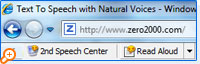2nd Speech Center Features
As an All-in-one Text To Speech solution, 2nd Speech Center contains many amazing features that are beyond your imagination...
"I really like your text to speech software"I really like your text to speech software! I was using read please but it was just to hard to have to cop and paste everything but then again it was free. I am in my trial time with your software and I do believe that I will end up purchasing it. I take my college courses on line and it is so much easier just to let the computer read all of the content while I close my eyes and relax. It is almost like I am in class listening to a lecture. I just tought i would drop you a few lines to let you know you are doing a great job. Ill be looking forward to your upgrades later on.
- Jennifer Millwood
2nd Speech Center Main Features
- Support Various Text File Formats 2nd Speech Center can open and read Microsoft Word Documents (.doc;.docx), Rich Text Formats (.rtf), Emails (.eml), Web Pages (.htm;.html), PDF Files (.pdf) and any other plain text files directly.
- Support Multiple Languages Including American English, British English, Spanish, Dutch, French, German, Italian, Portuguese, Chinese, Japanese, Korean, Russian, etc.
- Toolbar for Internet Explorer An optional handy text-to-speech toolbar on your Internet Explorer.
- Multiple Output Modes Output synthesized speech either to your speakers or to audio files. Choose between MP3 and WAV audio file formats.
- Pronunciation Editor This feature is useful when you want to change the spelling of words, or separating syllables, corrects a word's pronunciation.
- Control Tags The standard text-to-speech control tags can be embedded in the source text to improve the prosody of text-to-speech translation.
- Alarm & RemindersJust as an alarm clock, 2nd Speech Center can announce time to you every special interval depend on your settings. And 2nd Speech Center also maintains a reminders list to remind you of your important business.
- Powerful Command Lines As an advanced user, you can use the command lines of 2nd Speech Center to do you want to do.
Text-to-Speech Program 2nd Speech Center other Great Features
- Configurable Clipboard Options You can decide how 2nd Speech Center behaves when your computer's clipboard changes.
- Ignore Characters You can ignore special character set when reading. It's useful if your document contains many annoying characters.
- Configurable Global Hotkeys 2nd Speech Center allows you to define your favorite global hotkeys to control 2nd Speech Center even in any running application. This feature is very useful for weak-eyed users.
- Optional MP3 Quality The "Output Sample Frequencies" and "Output Bitrates" options allow you to make a choice between the quality and the size.
- Floating Bar An optional mini floating bar in the lower right corner of your screen that contains most frequently used text to speech commands.
- Integration with Windows Explorer 2nd Speech Center can be seamlessly integrated with the Windows Explorer popup / context menu. Just right-click on one or more text files and select the popup menu entry "Speak" or "Speak to MP3"!
Ready to Try or Buy?
Purchase 2nd Speech Center for only $US 39.95!
Download a FREE trial version now. (3.77 MB)
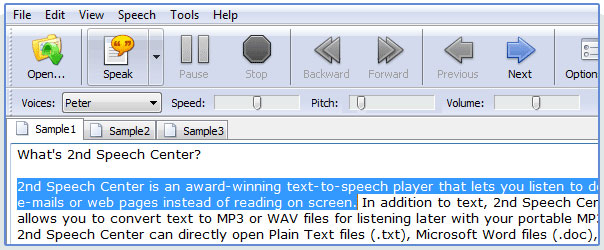
- Full version only $39.95

- Try it free 30 days!

2nd Speech Center
Screenshots
Awards
100% Satisfaction Guaranteed
We keep customers amazingly happy!
- 30-Day Money Back Guarantee
- LIFETIME Free Updates and Free Tech Support
- 100% Clean, No Spyware. No Virus.
- Safe & Secure Purchase