Zero2000 Software Trial Downloads
Zero2000.com products are available here for download in 30-Day Trial Versions. You can freely download and install these versions on your computer for evaluation without any cost or obligation. This method allows you to try our softwares before you purchase it. Payment is required if you have found the software to be useful or if you wish to continue using it beyond the trial period. For the full version, just click here to make a secured online purchase! You will receive your registration information immediately after purchasing.
2nd Speech Center
Converts any text into spoken words or even MP3/WAV audio files. 2nd Speech Center is an award-winning text-to-speech player that lets you listen to documents, emails or web pages instead of reading on screen. detail ...
- OS: Windows 2000/XP/2003/Vista/7/8/10 (x86/x64)
- Version: 4.15.10.1202

- File: iiscsetup.exe
- File Size: 3.77 MB
- Languages: English
- Requirements: 20 MB Free Disk Space
- Price: USD 39.95

Ace Buddy
Text to speech software with funny cartoon characters. Ace Buddy can read any text in any window: simply select the text you want to read and press Ctrl+C. Of course, it can also play plain text files. detail ...
- OS: Windows 2000/XP/2003/Vista/7/8/10 (x86/x64)
- Version: 3.00
- File: ab.zip
- File Size: 7.32 MB
- Languages: English
- Requirements: 20 MB Free Disk Space
- Price: USD 29.95

CD Catalog Expert
CD Catalog Expert is a cataloging tool for organizing all kinds of your media collection, including files, folders, CD/DVDs, Movies, MP3s, hard disks, network drives and multifarious removable disks, etc. detail ...
- OS: Windows 2000/XP/2003/Vista/7/8/10 (x86/x64)
- Version: 9.30.807.11
- File: cdcsetup.exe
- File Size: 1.46 MB
- Languages: English
- Requirements: 10 MB Free Disk Space
- Price: USD 29.95

How to install?
The distributed iiscsetup.exe file is a single file installer. It can be used to install 2nd Speech Center. After you download the software, Run the iiscsetup.exe to complete the installation. You will be able to access the software from your start menu short cuts. This is normally "C:\Program Files\2nd Speech Center".
How to Uninstall?
To completely remove 2nd Speech Center from your computer with two methods:
- Go to Start->Program->2nd Speech Center.
- Execute Uninstall.
or
- Go to Start->Settings->Control Panel.
- Double-click the Add/Remove Programs icon.
- Select the Install/Uninstall tab.
- Select "2nd Speech Center" in the list of installed programs.
- Click the Add/Remove button.
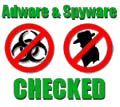
Awards

100% Satisfaction Guaranteed
We keep customers amazingly happy!
- 30-Day Money Back Guarantee
- LIFETIME Free Updates and Free Tech Support
- 100% Clean, No Spyware. No Virus.
- Safe & Secure Purchase


